|
Friday, February 19,
2010
Privacy Innovation: Adobe Flash Supports Private Browsing & Deletes Flash Cookies
At the FTC's second Exploring Privacy roundtable at Berkeley in January, many of the complaints about online advertising centered on how difficult it was to control the settings for Adobe's Flash player, which is used to display ads, videos and a wide variety on other graphic elements on most modern webpages, as well the potential for unscrupulous data collectors to "re-spawn" standard (HTTP) cookies even after a user deleted them simply by referencing the Flash cookie on a user's computer from that domain--thus circumventing the user's attempt to clear out their own cookies. Adobe to the first criticism by promising to include better privacy management features in Flash 10.1 and by condemning such re-spawning and calling for "a mix of technology tools and regulatory efforts" to deal with the problem (including FTC enforcement). (Adobe's filing offers a great history of Flash, a summary of its use and an introduction to Flash Cookies, which Adam Marcus detailed here.)
Earlier this week (and less than three weeks later), Adobe rolled out Flash 10.1, which offers an ingenious solution to the problem of how to manage flash cookies: Flash now simply integrates its privacy controls with Internet Explorer, Firefox and Chrome (and will soon do so with Safari). So when the user turns on "private browsing mode" in these browser, the Flash Cookies will be stored only temporarily, allowing users to use the full functionality of the site, but the Flash Player will "automatically clear any data it might store during a private browsing session, helping to keep your history private." That's a pretty big step and an elegantly simple to the problem of how to empower users to take control of their own privacy. Moreover:
Flash Player separates the local storage used in normal browsing from the local storage used during private browsing. So when you enter private browsing mode, sites that you previously visited will not be able to see information they saved on your computer during normal browsing. For example, if you saved your login and password in a web application powered by Flash during normal browsing, the site won't remember that information when you visit the site under private browsing, keeping your identity private. Continue reading Privacy Innovation: Adobe Flash Supports Private Browsing & Deletes Flash Cookies . . .
posted by Berin Szoka @ 8:48 AM |
Advertising & Marketing, Privacy, Privacy Solutions
Link to this Entry | Printer-Friendly | Email a Comment |Post a Comment (16)
Tuesday, November 10,
2009
Privacy Solutions Part 8: The Best Anonymizer Available: Tor, the TorButton & TorBrowser
By Eric Beach and Adam Marcus
In the previous entry in the Privacy Solutions Series, we described how privacy-sensitive users can use proxy servers to anonymize their web browsing experience, noting that one anonymizer stood out above all others: Tor, a sophisticated anonymizer system developed by the Tor Project, a 501(c)(3) U.S. non-profit venture supported by industry, privacy advocates and foundations, whose mission is to "allow you to protect your Internet traffic from analysis." The Torbutton plug-in for Firefox makes it particularly easy to use Tor and has been downloaded over three million times. The TorBrowser Bundle is a pre-configured "portable" package of Tor and Firefox that can run off a USB flash drive and does not require anything to be installed on the computer on which it is used. Like most tools in the Privacy Solutions series, Tor has its downsides and isn't for everyone. But it does offer a powerful tool to privacy-sensitive users in achieving a degree of privacy that no regulation could provide. Continue reading Privacy Solutions Part 8: The Best Anonymizer Available: Tor, the TorButton & TorBrowser . . .
posted by Adam Marcus @ 4:15 PM |
Cyber-Security, Privacy Solutions
Link to this Entry | Printer-Friendly | Email a Comment |Post a Comment (6)
Friday, November 6,
2009
Privacy Solutions Part 7: How Anonymizers Can Empower Privacy-Sensitive Users
By Eric Beach & Adam Marcus
Among Internet users, there are a variety of concerns about privacy, security and the ability to access content. Some of these concerns are quite serious, while others may be more debatable. Regardless, the goal of this ongoing series is to detail the tools available to users to implement their own subjective preferences. Anonymizers allow privacy-sensitive users to protect themselves from the following potential privacy intrusions:
- Advertisers Profiling Users. Many online advertising networks build profiles of likely interests associated with a unique cookie ID and/or IP address. Whether this assembling of a "digital dossier" causes any harm to the user is debatable, but users concerned about such profiles can use an anonymizer to make it difficult to build such profiles, particularly by changing their IP address regularly.
- Compilation and Disclosure of Search Histories. Some privacy advocates such as EFF and CDT have expressed legitimate concern at the trend of governments subpoenaing records of the Internet activity of citizens. By causing thousands of users' activity to be pooled together under a single IP address, anonymizers make it difficult for search engines and other websites--and, therefore, governments--to distinguish the web activities of individual users.
- Government Censorship. Some governments prevent their citizens from accessing certain websites by blocking requests to specific IP addresses. But an anonymizer located outside the censoring country can serve as an intermediary, enabling the end-user to circumvent censorship and access the restricted content.
- Reverse IP Hacking. Some Internet users may fear that the disclosure of their IP address to a website could increase their risk of being hacked. They can use an anonymizer as an intermediary between themselves and the website, thus preventing disclosure of their IP address to the website.
- Traffic Filtering. Some ISPs and access points allocate their Internet bandwidth depending on which websites users are accessing. For example, bandwidth for information from educational websites may be prioritized over Voice-over-IP bandwidth. Under certain circumstances, an anonymizer can obscure the final destination of the end-user's request, thereby preventing network operators or other intermediaries from shaping traffic in this manner. (Note, though, that to prevent deep packet inspection, an anonymizer must also encrypt data).
Continue reading Privacy Solutions Part 7: How Anonymizers Can Empower Privacy-Sensitive Users . . .
posted by Adam Marcus @ 11:34 AM |
Privacy, Privacy Solutions
Link to this Entry | Printer-Friendly | Email a Comment |
Thursday, November 5,
2009
Google's Privacy Dashboard: Another Major Step Forward in User Empowerment & Transparency
Remember, remember the Fifth of November,
The Gunpowder Treason and Plot Privacy Dashboard, so hot,
I know of no reason
Why the Gunpowder Treason Privacy Dashboard
Should ever be forgot.
Sorry, I couldn't resist, this being Guy Fawkes day (a major traditional holiday for Britons and, more recently, geeky American libertarians such as myself, who dress up as V for Vendetta for Halloween). Google's announcement of its Privacy Dashboard (TechCrunch) is a major step forward in both informing users about what data Google has tied to their account in each of Google's many products and in empowering users to easily manage their privacy settings for each product. If users decide they'd rather "take their ball and go home," they can do that, too, by simply deleting their data.
Users can access the dashboard at www.google.com/dashboard (duh). Or, from the Google homepage, you just have to:
- Click on Settings at the top right > Google Account Settings
- Click on "View data stored with this account" next to "Dashboard"
Once you log-in (for extra security), you can:
- See what data is associated with your account in 23 of Google's products (Google notes that it will incorporate its 18 other products in the near future).
- Directly access the privacy management settings for that account.
- Access more information--"Links to relevant help articles and information pages."
Some critics have complained in the past that it's too hard to find privacy settings links on Google and other sites. Indeed, Google could have made it easier--and now they have! Google has taken another major step forward in user education and empowerment--just as it pioneered transparency into its interest-based advertising product with the Ad Preference Manager launched in March (which I applauded here). (The Dashboard is only for data tied to a user's Google account, while the APM is tied only to a cookie on the user's computer.)
The Dashboard really couldn't be much easier to use--yet we can be sure it won't be good enough for some privacy zealots who arrogantly presume that their fellow homo sapiens are basically vegetables with hair--unable to use any tool online, no matter how simple, and barely able to tie their own shoelaces without government reminding them how. The principled alternative is to "Trust People & Empower Them." Because privacy is so profoundly subjective and because there is an inherent trade-off between clamping down on data and the many benefits enjoyed by Internet users from sharing their data, Adam Thierer and I have argued for that "household standards" set by individuals should trump "community standards" imposed on everyone from above: Continue reading Google's Privacy Dashboard: Another Major Step Forward in User Empowerment & Transparency . . .
posted by Berin Szoka @ 12:55 PM |
Advertising & Marketing, Privacy, Privacy Solutions
Link to this Entry | Printer-Friendly | Email a Comment |
Friday, October 30,
2009
Announcing PFF's Taxonomy of Online Security & Privacy Threats
PFF summer fellow Eric Beach and I have been working on what we hope is a comprehensive taxonomy of all the threats to online security and privacy. In our continuing Privacy Solutions Series, we have discussed and will continue to discuss specific threats in more detail and offer tools and methods you can use to protect yourself.
The taxonomy is located here.
The taxonomy of 21 different threats is organized as a table that indicates the "threat vector" and goal(s) of attackers using each threat. Following the table is a glossary defining each threat and providing links to more information.Threats can come from websites, intermediaries such as an ISP, or from users themselves (e.g. using an easy-to-guess password). The goals range from simply monitoring which (or what type of) websites you access to executing malicious code on your computer.
Please share any comments, criticisms, or suggestions as to other threats or self-help privacy/security management tools that should be added by posting a comment below.
posted by Adam Marcus @ 1:28 PM |
Cyber-Security, Privacy Solutions
Link to this Entry | Printer-Friendly | Email a Comment |
Thursday, August 6,
2009
Privacy Solutions Series: Part 6 - Overview, Encryption & Anonymization
By Eric Beach, Adam Marcus & Berin Szoka
In the first entry of the Privacy Solution Series, Berin Szoka and Adam Thierer noted that the goal of the series is "to detail the many 'technologies of evasion' (i.e., empowerment or user 'self-help' tools) that allow web surfers to better protect their privacy online." Before outlining a few more such tools, we wanted to step back and provide a brief overview of the need for, goals of, and future scope of this series.
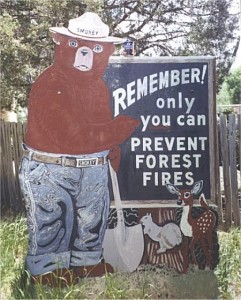 We started this series because, to paraphrase Smokey the Bear, "Only you can protect your privacy online!" While the law can play a vital role in giving full effect to the Fourth Amendment's restraint on government surveillance, privacy is not something that cannot simply be created or enforced by regulation because, as Cato scholar Jim Harper explains, privacy is "the subjective condition that people experience when they have power to control information about themselves." Thus, when the appropriate technological tools and methods exist and users "exercise that power consistent with their interests and values, government regulation in the name of privacy is based only on politicians' and bureaucrats' guesses about what 'privacy' should look like." As Berin has put it: We started this series because, to paraphrase Smokey the Bear, "Only you can protect your privacy online!" While the law can play a vital role in giving full effect to the Fourth Amendment's restraint on government surveillance, privacy is not something that cannot simply be created or enforced by regulation because, as Cato scholar Jim Harper explains, privacy is "the subjective condition that people experience when they have power to control information about themselves." Thus, when the appropriate technological tools and methods exist and users "exercise that power consistent with their interests and values, government regulation in the name of privacy is based only on politicians' and bureaucrats' guesses about what 'privacy' should look like." As Berin has put it:
Debates about online privacy often seem to assume relatively homogeneous privacy preferences among Internet users. But the reality is that users vary widely, with many people demonstrating that they just don't care who sees what they do, post or say online. Attitudes vary from application to application, of course, but that's precisely the point: While many reflexively talk about the 'importance of privacy' as if a monolith of users held a single opinion, no clear consensus exists for all users, all applications and all situations.
Moreover, privacy and security are both dynamic: The ongoing evolution of the Internet, shifting expectations about online interaction, and the constant revelations of new security vulnerabilities all make it impossible to simply freeze the Internet in place. Instead, users must be actively engaged in the ongoing process of protecting their privacy and security online according to their own preferences.
Our goal is to educate users about the tools that make this task easier. Together, user education and empowerment form a powerful alternative to regulation. That alternative is "less restrictive" because regulatory mandates come with unintended consequences and can never reflect the preferences of all users. Continue reading Privacy Solutions Series: Part 6 - Overview, Encryption & Anonymization . . .
posted by Adam Marcus @ 3:28 PM |
Privacy, Privacy Solutions, Regulation
Link to this Entry | Printer-Friendly | Email a Comment |
Friday, July 17,
2009
Privacy Solutions (Part 5): CCleaner
 by Eric Beach & Adam Thierer by Eric Beach & Adam Thierer
In our ongoing "Privacy Solutions Series" we have been outlining various user-empowerment or user "self-help" tools that allow Internet users to better protect their privacy online. These tools and methods form an important part of a layered approach that we believe offers a more effective alternative to government-mandated regulation of online privacy. [See entries 1, 2, 3, 4] In this installment, we will be exploring CCleaner, a free Windows-based tool created by UK-based software developer Piriform that scrubs you computer's hard drive and cleans its registry. We'll describe how CCleaner helps you destroy data and protect your private information.
Whenever you move files to the recycling bin and subsequently purge the recycling bin, the affected files remain on your computer. In other words, deleting files from the recycling bin does not remove them from the computer. The reason for this is important and, in many ways, beneficial. In some respects, many computer file systems work like an old library catalog system. A file is like a catalog card and contains the reference to the actual place on the hard drive where the information contained in the file is stored. When a user deletes a file, the computer does not actually clean all the affected hard drive space. Instead, to extend the analogy, the computer simply removes the card catalog entry that points to the hard drive space where the file is contained and frees up this space for new files. The reason this is usually beneficial is that cleaning the hard drive space occupied by a file can take a while. If you want evidence of this, look no further than the length of time required to reformat a hard drive (reformatting a hard drive actually clears the disk's contents). The practical implication of the way hard drives work is that when you delete an important memo from your computer, it is not actually gone. Similarly, when you clear your browsing history, it is not gone. The bottom line is that an individual who can access your hard drive (a thief, the government, etc.) could view many or all of the files you deleted.
The solution to this problem is to ensure that when a file is deleted, the space on the hard drive occupied by that file is not simply flagged as available space but is entirely rewritten with unintelligible data. One of the best programs for accomplishing this is CCleaner (which formerly stood for "Crap Cleaner"!) Continue reading Privacy Solutions (Part 5): CCleaner . . .
posted by Adam Thierer @ 3:13 PM |
Privacy, Privacy Solutions
Link to this Entry | Printer-Friendly | Email a Comment |
Monday, March 16,
2009
Privacy Solutions Series: Part 4 - Firefox Privacy Features
By Adam Marcus
 As noted in the first installment of our "Privacy Solution Series,"
we are outlining various user-empowerment or user "self-help" tools
that allow Internet users to better protect their privacy online-and
especially to defeat tracking for online behavioral advertising
purposes. These tools and methods form an important part of a layered approach that we believe offers an effective alternative to government-mandated regulation of online privacy. As noted in the first installment of our "Privacy Solution Series,"
we are outlining various user-empowerment or user "self-help" tools
that allow Internet users to better protect their privacy online-and
especially to defeat tracking for online behavioral advertising
purposes. These tools and methods form an important part of a layered approach that we believe offers an effective alternative to government-mandated regulation of online privacy.
In the last installment, we covered the privacy features embedded in
Microsoft's Internet Explorer (IE) 8. This installment explores the
privacy features in the Mozilla Foundation's Firefox 3, both the
current 3.0.7 version and the second beta for the next release, 3.5
(NOTE - The name for the next version of Firefox was just changed from
3.1 to 3.5 to reflect the large number of changes, but the beta is
still named 3.1 Beta 2). We'll make it clear which features are new to
3.1/3.5 and those which are shared with 3.0.7. Future installments will
cover Google's Chrome 1.0, Apple's Safari 4, and some of the more
useful privacy plug-ins for browsers . The availability and popularity
of privacy plug-ins for Firefox such as AdBlock (which we discussed
here), NoScript and Tor significantly augments the privacy management
capabilities of Firefox beyond the capability currently baked into the
browser. In evaluating the Web browsers, we examine:
(1) cookie management;
(2) private browsing; and
(3) other privacy features Continue reading Privacy Solutions Series: Part 4 - Firefox Privacy Features . . .
posted by Adam Marcus @ 12:31 PM |
Privacy, Privacy Solutions
Link to this Entry | Printer-Friendly | Email a Comment |
Friday, March 6,
2009
Privacy Solutions Series: Part 3 - Internet Explorer Privacy Features
By Adam Thierer, Berin Szoka, & Adam Marcus
 As noted in the first installment of our "Privacy Solution Series," we are outlining various user-empowerment or user "self-help" tools that allow Internet users to better protect their privacy online-and especially to defeat tracking for online behavioral advertising purposes. These tools and methods form an important part of a layered approach that we believe offers an effective alternative to government-mandated regulation of online privacy. As noted in the first installment of our "Privacy Solution Series," we are outlining various user-empowerment or user "self-help" tools that allow Internet users to better protect their privacy online-and especially to defeat tracking for online behavioral advertising purposes. These tools and methods form an important part of a layered approach that we believe offers an effective alternative to government-mandated regulation of online privacy.
In some of the upcoming installments we will be exploring the privacy controls embedded in the major web browsers consumers use today: Microsoft's Internet Explorer (IE) 8, the Mozilla Foundation's Firefox 3, Google's Chrome 1.0, and Apple's Safari 4. In evaluating these browsers, we will examine two types of privacy features:
(1) basic cookie management controls; and,
(2) advanced private browsing features; Continue reading Privacy Solutions Series: Part 3 - Internet Explorer Privacy Features . . .
posted by Adam Marcus @ 9:50 AM |
Internet, Ongoing Series, Online Safety & Parental Controls, Privacy, Privacy Solutions, Software
Link to this Entry | Printer-Friendly | Email a Comment |
Monday, September 8,
2008
Privacy Solutions Series: Part 2 - Adblock Plus
By Adam Thierer & Berin Szoka
The goal of our "Privacy Solution Series," as we noted in the first installment, is to detail the many "technologies of evasion" (i.e., user-empowerment or user "self-help" tools) that allow web surfers to better protect their privacy online--and especially to defeat tracking for online behavioral advertising purposes. These tools and methods form an important part of a layered approach that, in our view, provides an effective alternative to government-mandated regulation of online privacy.
In this second installment in this series, we will highlight Adblock Plus (ADP), a free downloadable extension for the Firefox web browser (as well as for the Flock browser, though we focus on the Firefox version here).
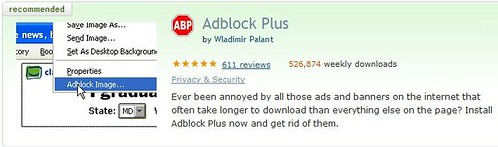
Purpose: The primary purpose of Adblock Plus is to block online ads from being downloaded and displayed on a user's screen as they browse the Web. In a broad sense, this functionality might be considered a "privacy" tool by those who consider it an intrusion upon, or violation of, their "privacy" to be "subjected" to seeing advertisements as they browse the web. But if one thinks of privacy in terms of what others know about you, Adblocking is not so much about "privacy" as about user annoyance (measured in terms of distracting images cluttering webpages or simply in terms of long download times for webpages). In this sense, ADP may not qualify as a "technology of evasion," strictly speaking. But, as explained below the fold, ADP does allow its users to "evade" some forms of online tracking by blocking the receipt of some, but not all, tracking cookies.
Cost: Like almost all other Firefox add-ons, both the ADP extensions and the filter subscriptions on which it relies (as described below) are free.
Popularity / Adoption: While there are a wide variety of ad-blocking tools available, Adblock Plus is far and away the leader. ADP has proven enormously popular since its release in November 2005 as the successor to Adblock, which was first developed in 2002 and reached over 10,000,000 downloads before being abandoned by its developer and even today garners nearly 40,000 downloads a week. This history of Adblock provides further details.
ADP was named one the 100 best products of 2007 by PC World magazine and is now the #1 most downloaded add-on for Firefox with over 500,000 weekly downloads, up significantly for just a few months. In a blog post last month, Adblock creator Wladimir Palant estimated that "no more than 5% of Firefox users have Adblock Plus installed," but that percentage is bound to grow larger as more people discover Adblock. As one indicator of ADP's popularity, the number of Google searches for "Adblock" has nearly eclipsed the number of searches for "identity theft," which seems like a far more serious concern than having to look at web ads. Continue reading Privacy Solutions Series: Part 2 - Adblock Plus . . .
posted by Adam Thierer @ 8:04 PM |
Privacy, Privacy Solutions
Link to this Entry | Printer-Friendly | Email a Comment |
Friday, September 5,
2008
Privacy Solutions Series: Part 1 - Introduction
posted by Adam Thierer @ 11:23 AM |
Privacy, Privacy Solutions
Link to this Entry | Printer-Friendly | Email a Comment |
|
